|

The Nintendo Help Cat
The Wii Cat (or Photo Channel Cat) is a cat that gives the player hints and tips about different features of the channel they are playing. When the cursor moves close to it, it tries to run away.
The cat appears in:
- The Photo Channel
- The News Channel (at the Loading Screen)
Hints and tips
Photo Channel
- In some areas, you can aim the pointer while holding the B Button to scroll around the screen. What's that? "Where's the B Button?" Hmm... I wonder...
- When you have a lot of photos on your SD Card, you can press up and down on the +Control Pad to scroll through them.
- When + and - icons appear on-screen, pressing the + and - Buttons on the Wii Remote is the same as highlighting those icons and pressing the A Button.
- There is an easy way to move from a close-up of one photo to a close-up of the next: just press left or right on the +Control Pad.
- If you aim your cursor at a photo and press up or down on the +Control Pad, something will happen around the cursor. I don't know what, though...
- The 1 and 2 Buttons are quite useful when you're watching a movie.
- You can set slide shows to your favorite music. It involves an SD Card... And a computer... And MP3 music files.
- Sorry! You'll have to ask someone in the know. But slide shows are much cooler when you set them to your favorite songs.
- Have you tried selecting the Brighten and Hard-Boiled mood changes multiple times in a row?
- If you do a mood change to a movie file, the sound changes, too.
- The scissors in Doodle can do more than just cut. Try pressing the 1 Button while you cut or after you've cut.
- There's a simple way to create composite photos. First, use the scissors to cut a piece out of one photo. Then just move to the photo you want to paste that piece onto!
- Try pressing down on the +Control Pad and selecting the eraser while doodling. This will undo some of your changes.
- If you hold down the 1 Button when you choose the number of pieces in a puzzle, the screen will... And if you do it when you view records, it will also...
- You can also try your hand at puzzles of movie files.
- If you hold some buttons down, you might be able to scroll faster.
- Press the + or - Buttons during a slide show to adjust the volume. You have more volume options with MP3 files than you do with the default music.
News Channel
- You can move around freely in some areas by holding the B Button and pressing Up or Down on the +Control Pad. The B Button is on the bottom of the Wii Remote.
- When you have a long article or a long list of headlines to read, press Up and Down on the +Control Pad to scroll up and down through the text.
- When + and - Button icons appear on a screen, pressing those buttons on your Wii Remote has the same effect as pointing at the icons and pressing the A Button.
- You can press Left or Right on the +Control Pad while reading an article or viewing a slide show to skip forward and back between different articles.
- When a photo accompanies a news article, you can point at the photo and press the A Button to see an enlarged version of the photo.
- When viewing the globe, press Up or Down on the +Control Pad to change your viewing angle.
- If a particular portion of a news article catches your attention, you can highlight that section for others by holding down the 1 Button and pointing at that section to select the text.
- If you hold down the A Button and twist your Wii Remote while viewing the globe, you can change which way the globe faces. You can also do this on the Forecast Channel.
- With some buttons, you can press and hold them to get the same effect as pressing them many times.
- When viewing both the News Channel and the Forecast Channel, you can press your Wii Remote's HOME Button to view the Operations Guide for the channel you're viewing.
- Have you seen my younger sister on the Photo Channel? If you point at her and press the A Button, she'll teach you secrets about the Photo Channel... But my sister is pretty quick, so you may have trouble catching her.
- You can press the 1 or 2 Button during a slide show to adjust how long articles are displayed.
See Also:
- Nintendo Help Budgie
- 3DS Internet Connect Helper